Downloads
PHsPeed
Downloading the installer/license manager will allow you to install PHsPeed as a trial version. Use a valid email address to register, as you will receive an enhancement license key that you require to enhance the evaluation time to 30 days. Customers with a valid license can download the installer and log in with their credentials to install PHsPeed version 3.3.
If you are an evaluating user, then it is highly advised to follow one of our free webinars to get started. PHsPeed is an easy product to use, but the webinar will help you to get started more easily.
Download installer Release Notes Manuals CourseWare
Please note that our software is digitally signed by 'Aducom Software'. If your download is not digitally signed, then do not install!
(if you get an error about not being able to write to an ini file (after installing phspeed), then verify the ACL rights of the phspeed folder. The folder requires R/W rights (click on speed folder, right-click properties->security, click edit, select the correct user, and set the full control checkbox).
The install (setup.exe) has been wrapped into a msi container. That is why you might get two install splash screens like the one below. BOTH are digitally signed!
After installation, you can close the license manager and PHsPeed should start with the question to select a PHP version. If not, close everything and run phspeed by clicking on the icon on the desktop. Next, after selecting the PHP version, click on save and then return to PHsPeed.


Some virus scanners might warn you about the download due to this reason. We are in contact with a lot of the producers to get our software whitelisted. To avoid issues, we have digitally signed our software so that you can be sure that it's from our environment and is safe to install. If the software is not digitally signed, then DO NOT INSTALL. Google currently validates our DNS, so downloading using Chrome should no longer be an issue; Microsoft edge is currently accepting installs.
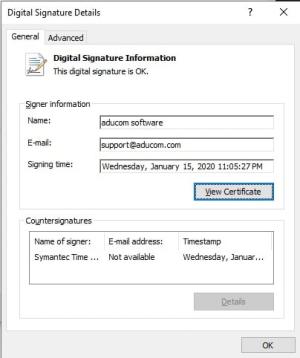
The overall initial install procedure can take some time due to internet speeds and the development package's overall size. If you download the MSI package and install it directly, you can run into the 'The requested operation requires elevation' error message. If that is the case, then close the procedure and find the phspeed.exe in the PHsPeed install folder—Doubleclick to execute. Or (better), download from the web, go with file-explorer to your download folder and install from there. If you run into issues getting the product installed, then please contact support.As of version 2.1 we do not support end-of-life PHP versions anymore.
VS C++ Runtime from Microsoft:
Download VC Runtime for PHP 7.4 and PHP 8.0 (install only if you get an error message while starting the IDE)
Download VC Runtime for PHP 8.1 (install only if you get an error message while starting the IDE)