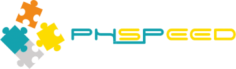Debug code
In PHsPeed you can debug your code. To be able to do so, you must set the IDE in 'debug mode'.

For PHP use

If you have the application in debug mode, and run the application, then the application will stop at the first executable line:

You can now choose to continue the application by stepping through the code (F7) or (F8), or to continue (F9). If you have set breakpoints then the application will stop when it reaches that breakpoint. You can watch data, evaluate, look at the used json objects etc. Very handy for developers. The difference of F7 vs F8 is that F8 will jump over functions, where F7 will jump into functions. Of course you can also use the (yellow) toolbar and the mouse if you prefer that.