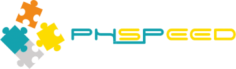Run the code
Run without generating (new) code
You can run the code by the buttons described in the previous chapter. Usually the buttons will also generate code before execution of the program starts. Sometimes that is not what you want. Suppose you want to try something out before putting that in the real code. In that case you change the generated code.
However , as soon as PHsPeed generates code it will overwrite your changes. So if you need to run the code without generating, use the  button.
button.
Run with parameters
If you wirte an API or need to read data from the url in get or post mode, you must be able to test this. To start a program with preset values you can use the 'set parameters' button.

If you run the application then the variables will be supplied automatically ($_GET). If you have declared a variable as 'Post' then PHsPeed will popup a form to enter the values as the application will then receive data as $_POST.