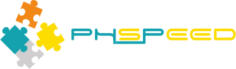
Use Excel via ADO/ODBC as datasource
VictorUlloa, Fri Sep 09 2022, 10:50AMHello,
Can you provide a sample for configuring a database connection to an Excel file?
I'm not surve bout the PDO Connection string I require, and also how to set the fields in the database connection. For example, can I just ignore the values en "Server port", or "Separator"? What should I put in the "Database" field? The worksheet name? The file name?
Thank you for your support!
Re: Use Excel via ADO/ODBC as datasource
administrator, Mon Sep 12 2022, 06:48PM
We should be able to give a simple answer, but the honest answer is that we can't because something has been broken. The old applications still work, but creating new ones does not pick up the fields. We are currently investigating the issue. In principle, you declare the connection as a CSV and apply a path to the csv file. Then PHsPeed will create a temporary sqlite table that is used to store and maintain the csv. When the database is updated a new csv is generated.
Another approach is done by Kit (JadeWay software) use an odbc connection (which also should work), but runs into similar issues. We're not yet sure that both issues are related, but we look at both issues currently.
administrator, Mon Sep 12 2022, 06:48PM
We should be able to give a simple answer, but the honest answer is that we can't because something has been broken. The old applications still work, but creating new ones does not pick up the fields. We are currently investigating the issue. In principle, you declare the connection as a CSV and apply a path to the csv file. Then PHsPeed will create a temporary sqlite table that is used to store and maintain the csv. When the database is updated a new csv is generated.
Another approach is done by Kit (JadeWay software) use an odbc connection (which also should work), but runs into similar issues. We're not yet sure that both issues are related, but we look at both issues currently.
Print this page