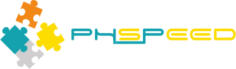
XAMPP not Starting
ahummel, Fri Jul 22 2022, 06:26AMHi
i have a little bit trouble with the XAMPP.
The Traffic Light for Apache shows Yellow.
The Message Window shows : Error [webserver]: server not running and/or no php version selected.
So i am not able to start the the project.
Pressing the Buttons for phpMyAdmin or Adminer show up the Browser Tab.
PhpMyAdmin shows deprecation Notice, imho an php 8.1.0 reason.
I have configured PHP 8.1.0
There is also an Standard Xampp Installation on the same box, but not stated.
I am not shure if it is an bug or an config issue from my side.
Any hints are welcome.
regards
Anton
Re: XAMPP not Starting
administrator, Fri Jul 22 2022, 07:05AM
PHsPeed will verify the connections at startup. Sometimes, starting up Apache takes more time, and PHsPeed 'thinks' that it is not online. But you can create your projects, and when you run the app, the light will turn green in most situations. If you are uncertain, then shutdown and restart all services, the buttons are in the toolbar. If it really doesn't start up, then there is a misconfiguration somewhere. If required we can have a look.
The phpMyAdmin is a bit outdated. You can upgrade this by downloading it manually. In the next release, we have upgraded Apache, MariaDB, and all PHP packages. As of that release we will be able to upgrade the modules separately, now we only can upgrade by a full Xampp install.
administrator, Fri Jul 22 2022, 07:05AM
PHsPeed will verify the connections at startup. Sometimes, starting up Apache takes more time, and PHsPeed 'thinks' that it is not online. But you can create your projects, and when you run the app, the light will turn green in most situations. If you are uncertain, then shutdown and restart all services, the buttons are in the toolbar. If it really doesn't start up, then there is a misconfiguration somewhere. If required we can have a look.
The phpMyAdmin is a bit outdated. You can upgrade this by downloading it manually. In the next release, we have upgraded Apache, MariaDB, and all PHP packages. As of that release we will be able to upgrade the modules separately, now we only can upgrade by a full Xampp install.
Re: XAMPP not Starting
VictorUlloa, Mon Jul 25 2022, 08:59PM
I have experienced problems similar to this when changing the Apache port. The IDE looks for Apache in the port you configured, but Apache was started using another port.
Check the file c:\phspeed\xampp\apache\conf\httpd.conf and look for the line
listen
VictorUlloa, Mon Jul 25 2022, 08:59PM
I have experienced problems similar to this when changing the Apache port. The IDE looks for Apache in the port you configured, but Apache was started using another port.
Check the file c:\phspeed\xampp\apache\conf\httpd.conf and look for the line
listen
Re: XAMPP not Starting
administrator, Tue Jul 26 2022, 06:20AM
The cause is a double configuration setting in the IDE and Installer. It will be replaced by a single module that is shared between both. It will be available in the next release planned for after summer as we do not deploy releases during the holidays. We also have broken up Xampp into separate modules so that we can upgrade parts instead of the whole package. The new release will also contain upgrades of Apache, MySQL, phpMyAdmin, Adminer, and all PHP packages.
administrator, Tue Jul 26 2022, 06:20AM
The cause is a double configuration setting in the IDE and Installer. It will be replaced by a single module that is shared between both. It will be available in the next release planned for after summer as we do not deploy releases during the holidays. We also have broken up Xampp into separate modules so that we can upgrade parts instead of the whole package. The new release will also contain upgrades of Apache, MySQL, phpMyAdmin, Adminer, and all PHP packages.
Print this page