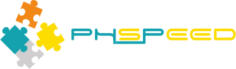
Corrupted project file when setting long description
VictorUlloa, Wed Jul 20 2022, 04:39PMUsing version 2.2.
Create a new project and set a long description value to "Centro de Documentacion".
Save the project, close and reopen PHsPeed.
Try to create a form with grid, during generation I get the mssage:
sorry, your project file seems to be corrupted: main
and the Messages area under the project shows:
*** error compile project header section *** could not process Centro
*** error compile project header section *** could not process de
*** error compile project header section *** could not process Documentacion
After that, can't reopen the project, always get the message about project file corrupted.
That doesn't happen if I leave the long description field empty.
Re: Corrupted project file when setting long description
administrator, Thu Jul 21 2022, 07:34PM
Added to the bugtracker. To recover the project you can use the automated backup, or open the project file in an editor and see if you have a string between duplicate quotes. "" dddd "" . Make them single quoted, save and load the project.
administrator, Thu Jul 21 2022, 07:34PM
Added to the bugtracker. To recover the project you can use the automated backup, or open the project file in an editor and see if you have a string between duplicate quotes. "" dddd "" . Make them single quoted, save and load the project.
Print this page