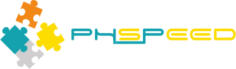
Grid View under Run application wizard does not work
masino.sinaga, Sun Jul 10 2022, 09:55AMI chose Grid View under Run application wizard, and there are no error message after clicking on Create module button.
Unfortunately, after compiling it, the grid does not show at all in the browser. I pressed F12, and saw the following warning messages from Console section:
DevTools failed to load source map: Could not load content for http://localhost:8010/_libs/_extlib/bootstrap/dist/js/bootstrap.min.js.map: HTTP error: status code 404, net::ERR_HTTP_RESPONSE_CODE_FAILURE
DevTools failed to load source map: Could not load content for http://localhost:8010/_libs/_extlib/sprintfjs-master/dist/sprintf.min.js.map: HTTP error: status code 404, net::ERR_HTTP_RESPONSE_CODE_FAILURE
Re: Grid View under Run application wizard does not work
administrator, Sun Jul 10 2022, 10:46AM
The source maps are not deployed. These warnings can be ignored and have no influence on the debugging. They also are not the reason why your grid isn't running. Can you give some more details? What database are you using, and are there error messages while generating? Generating grids is something that actually never fails unless something is different in the end-users environment.
administrator, Sun Jul 10 2022, 10:46AM
The source maps are not deployed. These warnings can be ignored and have no influence on the debugging. They also are not the reason why your grid isn't running. Can you give some more details? What database are you using, and are there error messages while generating? Generating grids is something that actually never fails unless something is different in the end-users environment.
Re: Grid View under Run application wizard does not work
administrator, Sun Jul 10 2022, 10:49AM
administrator, Sun Jul 10 2022, 10:49AM
Sorry, this version was released very recently, and I could replicate the issue. We're on it.
Simple fix: Open spapplication in the IDE (type it in the search box). Locate __xexec routine and change
if(($t!==false)&&($t< 3)) into if(($t!==false)&&($t< 2))
This is only required once, and will apply to all your projects. We'll deploy a hotfix asap. We could replicate the issue because we started the module name with 'grid'. If you have a different case, then let us know.
Re: Grid View under Run application wizard does not work
masino.sinaga, Sun Jul 10 2022, 11:40AM
Yes, you're right, the issue seems happened if the module name started with "grid" word. I tried to create another new module with another name started with "grd" (for example), and the issue does not happened.
So, the conclusion for this issue is caused by the module name that started with "grid".
After changing the code you mentioned above, now the issue had been resolved.
Thank you.
masino.sinaga, Sun Jul 10 2022, 11:40AM
Yes, you're right, the issue seems happened if the module name started with "grid" word. I tried to create another new module with another name started with "grd" (for example), and the issue does not happened.
So, the conclusion for this issue is caused by the module name that started with "grid".
After changing the code you mentioned above, now the issue had been resolved.
Thank you.
Print this page