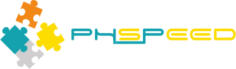
Row keeps snapping back to the top of the component tree and design view.
Ondra, Fri Jul 30 2021, 08:34PMI added a new row and column plus an area object to the column. I moved the row lower on the component tree and it keeps snapping back to the top of the tree. I did a drag and drop of the row lower in the design and still it snaps to the top of the page.
Re: Row keeps snapping back to the top of the component tree and design view.
administrator, Sat Jul 31 2021, 05:53PM
administrator, Sat Jul 31 2021, 05:53PM
Acknowledged as a bug. As a work-around: in the project manager you can drag/drop the components from one row into another. So move the col from row 2 into row 1, and the col from row 1 into row 2.
Progress can be followed in the bugtracker
Print this page