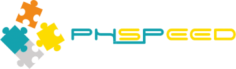Set up database connection
Depending on your situation you probably need to start with creating a database connection. If your application is using a database, then initially the IDE must be able to connect in order to retrieve it's metadata (tables, views, fields, etc.).This connection is defined once for each database and can be reused over your projects that require this connection. If you define your project, you can apply the default connection to use. It is possible to have more connections, even to different databases in one project or module by applying the database connection component.
The database connection has the following parts.
- Connection data for the IDE.
The IDE needs to be able to retrieve metadata from your databse.
- Connection data for PHP
This consist of two parts. First you need to have a PDO connection available. PDO is a database independent access layer in PHP. To setup a PDO connection pick the PDO tab:

Add A PDO name in the fist column, select the database to use, and PHsPeed will add a default connection string for you to modify if needed. If you are using Oracle, SQLServer etc, then it is possible that the installation requires different settings. The PDO settings here are based upon a local installation of your database.
How to setup a database connection is described in the manual. Basic setup for the different database flavors can be found there as well. In short (for a MariaDB/MySQL connection)

Apply a connection name adn click on +. Enter the required info in the first column and then test the connection. The databse drop down field will contain the databases of the connection. Select the desired one. On other databases you must select the applicable PDO connection.